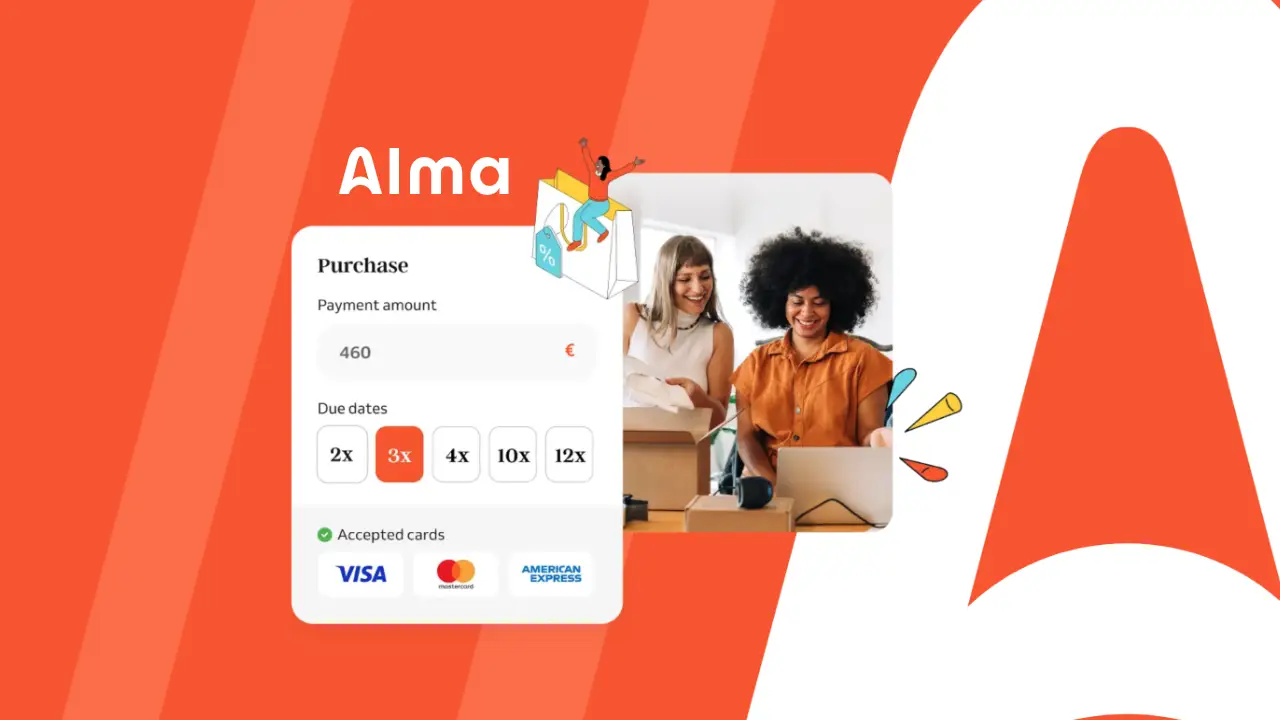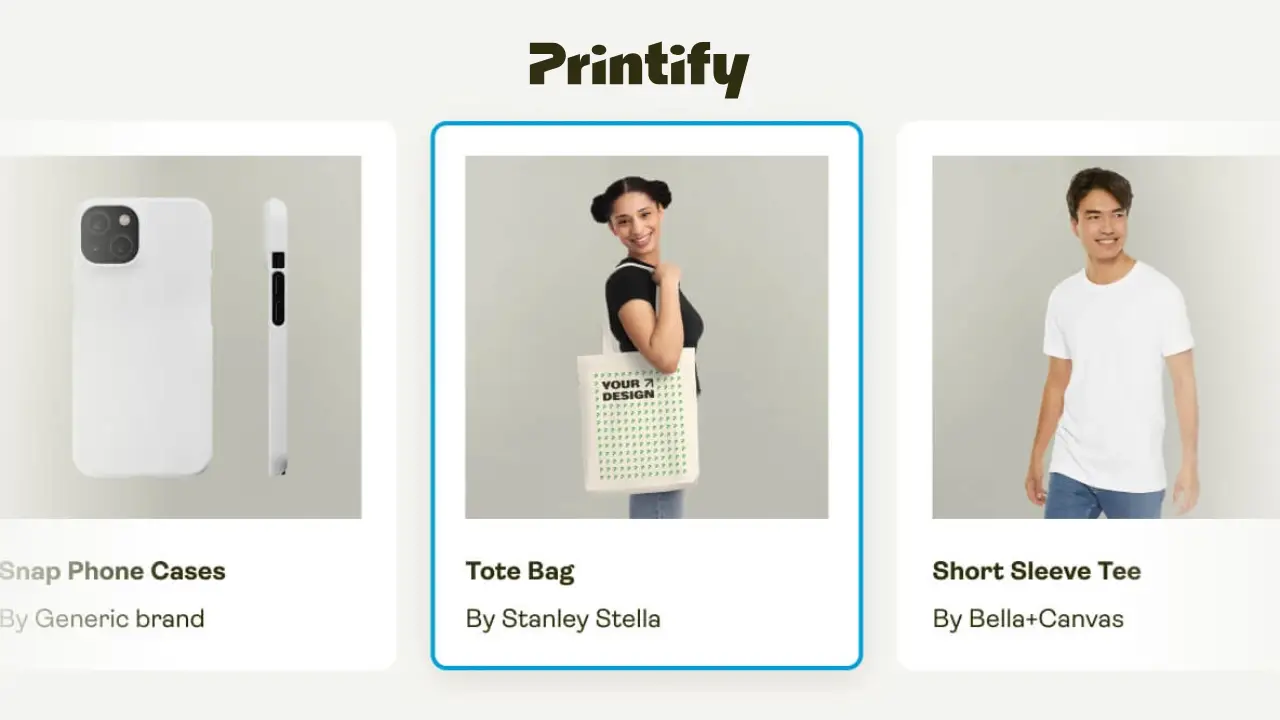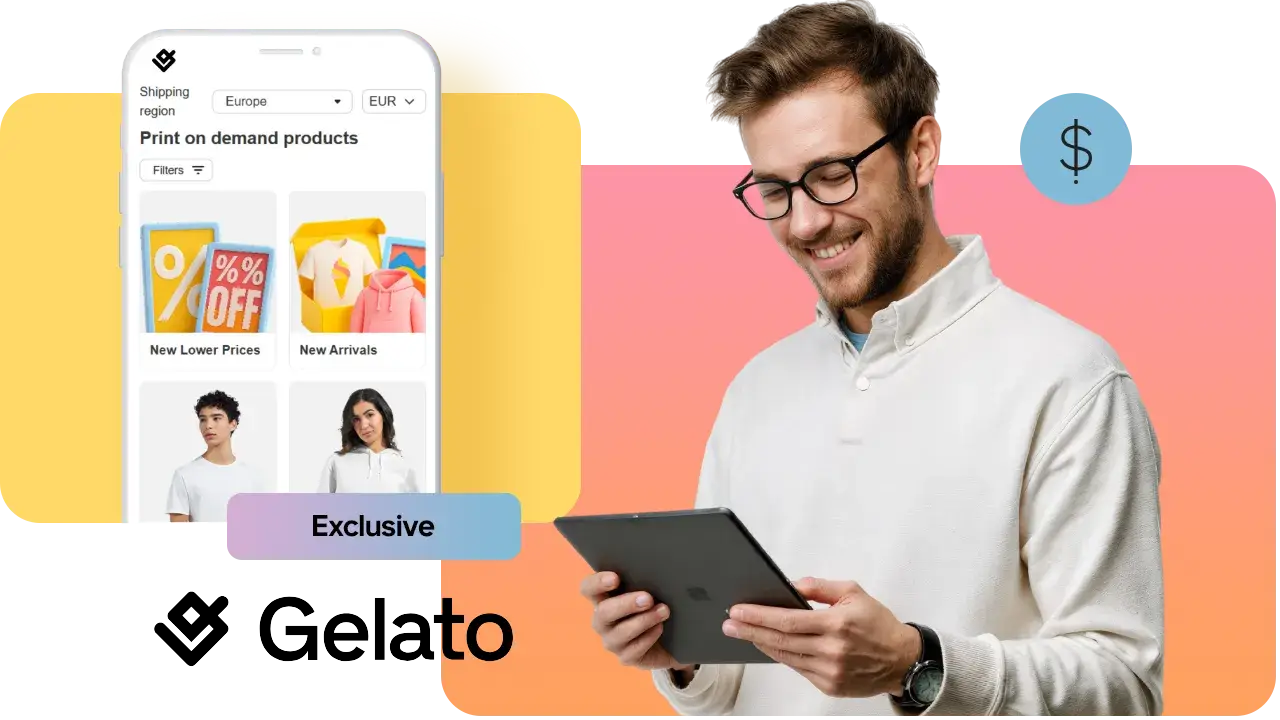How I start?
Simply, by installing Printify for Ecwid by Lightspeed app. After that you can start using it right away.
More info & FREE TrialDon't have Printify account yet?
Register for freeHow do I configure & use the app?
Create a new Printify API store or connect the existing one to the API
- Login to your Printify Dashboard
- From the store selector on the left side, click on 'Manage my stores'
- Now you can create a new API store or connect an existing one to the API
- If you are creating a new store, give it a name
- You are all set
Set data within the Dashboard of Printify for Ecwid by Lightspeed App
- Once you open the app, you will first need to connect to Printify via the 'Connect' button
- After you've done that, you can utilize the full access of the Printify
- The app offers a manual Printify product import to your store
- The app offers an automatic sync between a designated Printify shop and your store
- The app will automatically take care of getting the shipping info for your customers on the checkout step
- The app will automatically create draft orders in Printify based on the orders coming from your new sales channel
Printify Troubleshooting
Sometimes, it can happen that when you publish a product from the Printify dashboard, it gets stuck in the 'Publishing' status, and you can no longer edit it. Watch the video below to see how you can fix this.